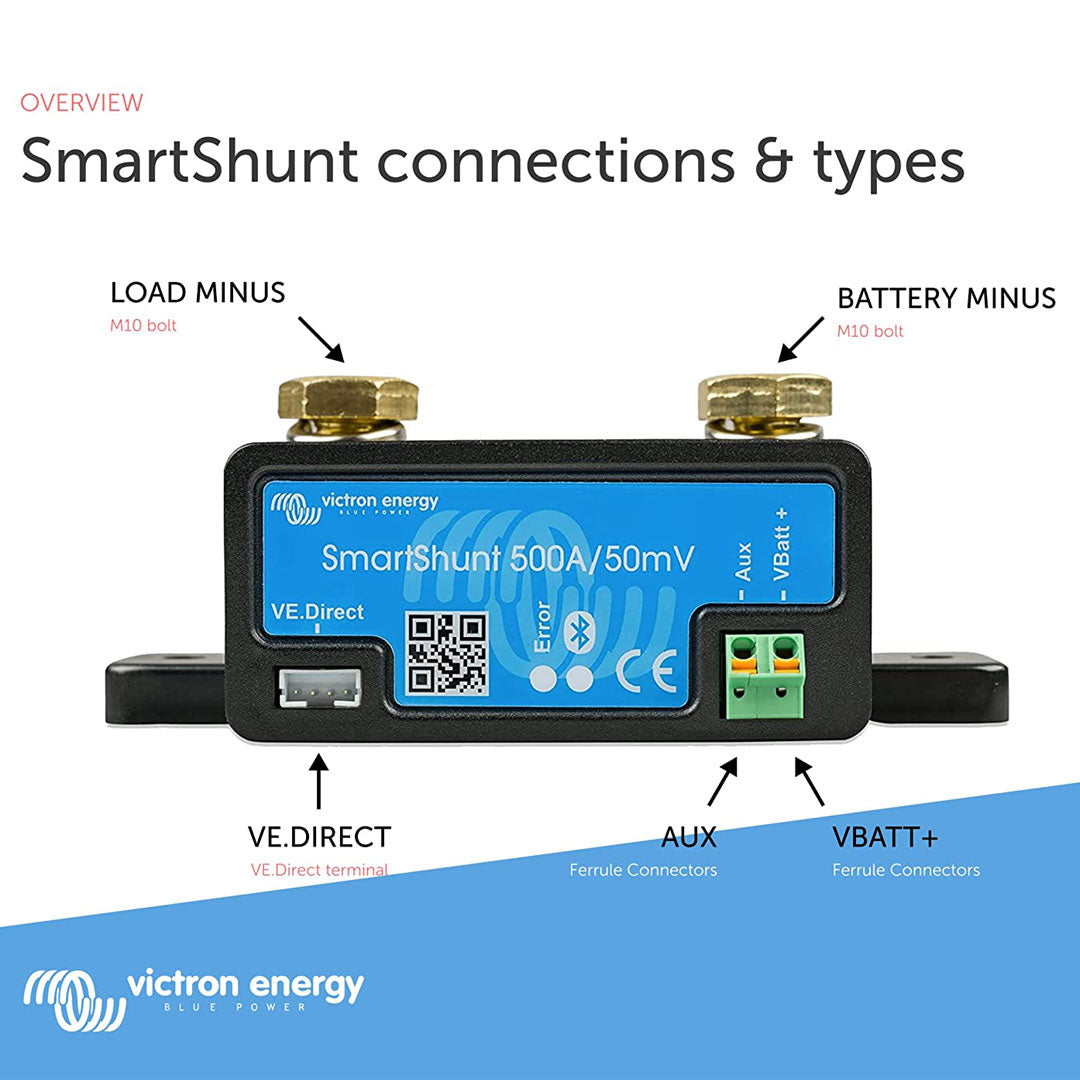- Regular price
- $138.43
- Regular price
-
$185.35 - Sale price
- $138.43
- Unit price
- per
Couldn't load pickup availability
Warehouse Pick-Up Available
Secure Transaction
Canada Wide Shipping
Products online are in stockin in our warehouse
Orders generally ship out in 1-2 days.
Description
xVictron Battery Monitor - SmartShunt
The Victron Energy Canada Battery Monitor SmartShunt is an all in one battery monitor, only without a display. Your phone acts as the display. The SmartShunt connects via Bluetooth to the VictronConnect App on your phone (or tablet) and you can conveniently read out all monitored battery parameters, like state of charge, time to go, historical information and much more.
Alternatively the SmartShunt can be connected and be read by a GX device. Connection to the SmartShunt is made via a VE.Direct cable.
The SmartShunt is a good alternative for a BMV battery monitor, especially for systems where battery monitoring is needed but less wiring and clutter is wanted.
The SmartShunt is equipped with Bluetooth, a VE.Direct port and a connection that can be used for: monitoring a second battery, midpoint monitoring or a temperature sensor.
To install the MK3-USB driver on a computer without internet, first download the MK3-USB driver using VEConfig3 and install it by selecting the menu Special -> USB Drivers. Only afterward connect it to your computer for the first time.
On computers with internet, Windows will automatically download the correct driver itself.
Read the Datasheet for the Victron Battery Monitor - Smartshunt 500A-50mv (PDF)
Shop solar
- Regular price
- $138.43
- Regular price
-
$185.35 - Sale price
- $138.43
- Unit price
- per
- Regular price
- $138.43
- Regular price
-
$185.35 - Sale price
- $138.43
- Unit price
- per
- Regular price
- $138.43
- Regular price
-
$185.35 - Sale price
- $138.43
- Unit price
- per
- Regular price
- $138.43
- Regular price
-
$185.35 - Sale price
- $138.43
- Unit price
- per
- Regular price
- $138.43
- Regular price
-
$185.35 - Sale price
- $138.43
- Unit price
- per
- Regular price
- $138.43
- Regular price
-
$185.35 - Sale price
- $138.43
- Unit price
- per
- Regular price
- $138.43
- Regular price
-
$185.35 - Sale price
- $138.43
- Unit price
- per
- Regular price
- $138.43
- Regular price
-
$185.35 - Sale price
- $138.43
- Unit price
- per
- Regular price
- $138.43
- Regular price
-
$185.35 - Sale price
- $138.43
- Unit price
- per
- Regular price
- $138.43
- Regular price
-
$185.35 - Sale price
- $138.43
- Unit price
- per
- Choosing a selection results in a full page refresh.